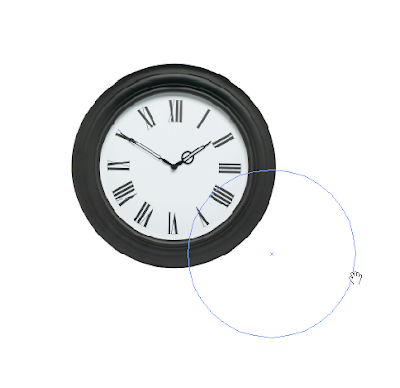
So, how many times we would like to create a circular mask on top of a reference source and we are close enough but not "pixel perfect" ?
One quick way for doing this is easily is to select the Ellipse tool (L) and start drawing a circle on top of our reference photo (remember that we must not release the left mouse button during the whole operation). By holding down Shift key, we constrain its dimensions to a perfect circle. Now all we have to do, is simply hold Space Bar (is the same principle as if we were about to pan into our document) at the same time so we are able to move our object and re-place it. At the time that we release the Space Bar, we can continue to change its dimensions of course.
Ps. This is a global tip and works with any kind of object.





No comments:
Post a Comment